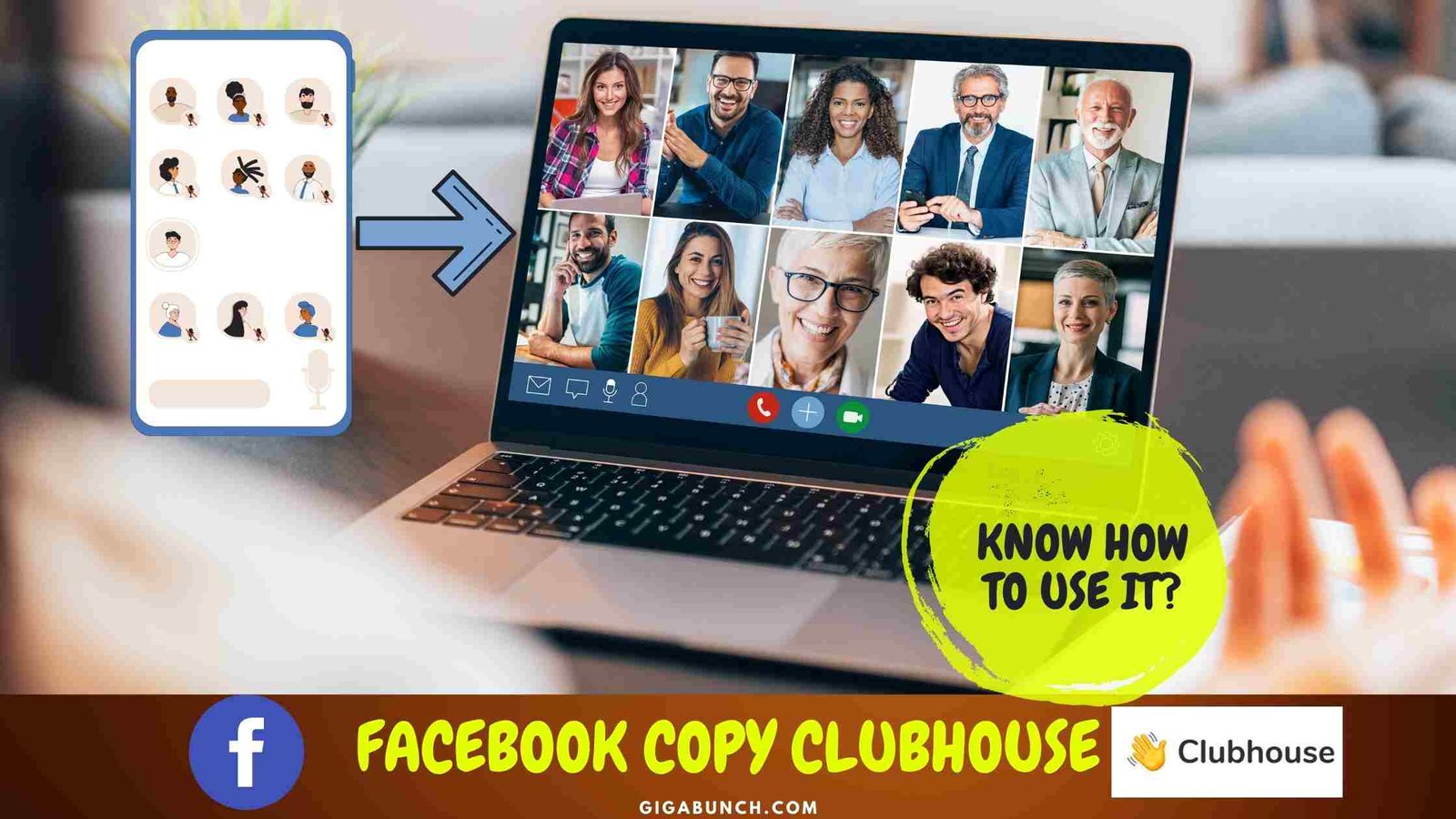Facebook is all set to compete their rival application club house, and spotify. Facebook company seems to copy every new things. at the previous year instagram introduced their reels features to compete with tiktok. The app club house has gain a lot of popularity in the teenagers. The unique concept of this app has attract millions of people from all over the world. Club house gets viral when it was rolled out to android users.
Facebook has added a new feature that is completely similar to the clubhouse. the host will be able to invite speakers. maximum 50 peoples will able to form one group. The live audio room features of Facebook will surely match the need of a music lover or podcast streamer. Facebook introduced every new feature that other apps are providing to their users.
How to use Facebook clubhouse?
Well. the name for this feature is live audio room. However many people prefer it calling facebook club house. You can use this fatures following these easy simple steps;
If you have not updated your facebook. Firstly updated it

- Below the story option. you will see the feature for rooms. There will be many room if you want to creates your own room. Tap on the create.
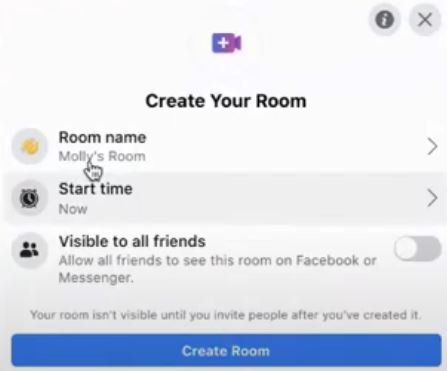
- There will be multiple features. select according to your needs. you can custom the room name. facebook also offers you to schedule the time for room.
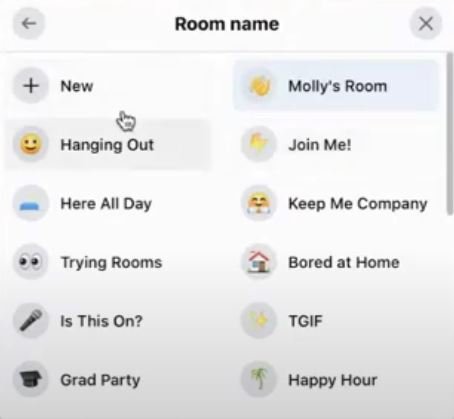
- You can select any of these emotes. The receiver will see the emote or tag that you have selected while creating the room
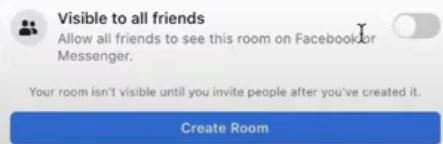
- There is no compulsion that your room should be visible to others. users can custom the visible friend list as well.

- You can also room link through email or viber. It the person isn’t into your friend list. you will be able to mail or send link via messages.
So, these are the general steps that you need to follow to create a live room on Facebook. The functions are similar to the clubhouse. when you send the joining request to another person. a short call-like messenger will appear on their screen. By clicking on joining they will be able to join your room or club.
Following the above mentioned process. Any one can create a room like clubroom on facebook within a minutes.
Follow us to know more….
Feel free to message us . if you get any trouble while using the audio platform