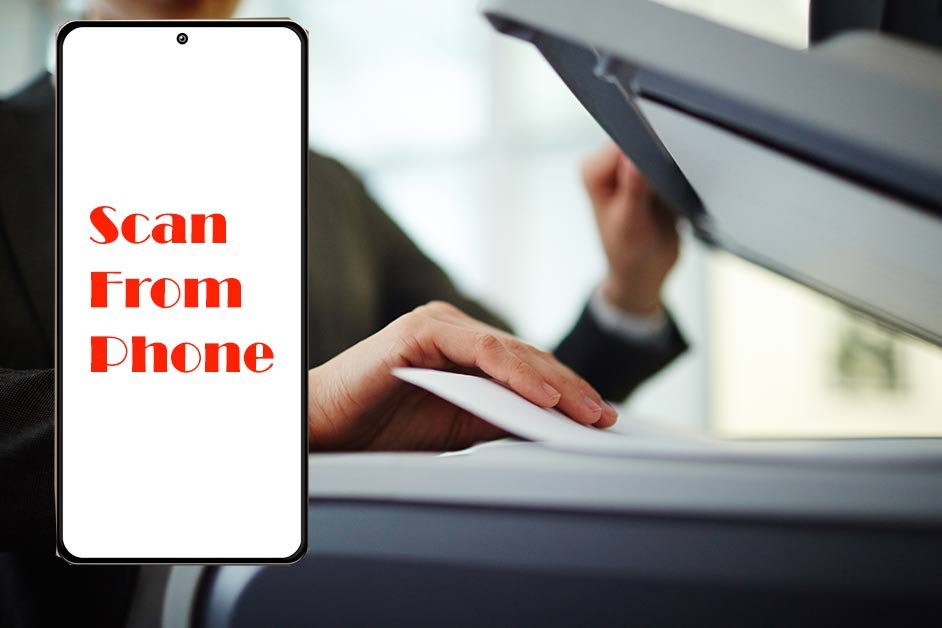PDFs are a convenient way to share documents, but sometimes you need to edit them. Luckily, there are several easy ways to edit a PDF in 2024. In this post, I’ll show you three methods for editing PDFs on your computer or mobile device.
Use Online PDF Editors
Online PDF editors offer an easy and free way to make basic edits to your PDFs. All you need is an internet connection – no special software required.
Upload Your PDF
The first step is to navigate to an online PDF editing site like PDFescape or Sejda. Once there, upload the PDF you want to edit by dragging and dropping it into the browser window or selecting it from your file folders.
Edit Text and Images
After uploading your file, you’ll see a range of editing tools, including options to:
- Erase/add text
- Change font style and size
- Move, resize, or delete images
- Crop pages
- Rotate pages
- Add or delete pages
- Reorder pages
Use the available tools to make your desired changes. Most online editors have user-friendly interfaces, but you may need to experiment to find all the options.
Save Or Download The Edited PDF
After making your edits, save/download the new version of the PDF to your computer or share it directly with others by email or via a link. The original will remain unchanged.
Using an online PDF editor is the easiest and fastest way to make basic text and image edits. However, for more complex changes, you’ll need desktop editing software.
Use Desktop PDF Editing Software
For advanced PDF editing, Adobe Acrobat Pro DC remains the most powerful choice. However, it comes with a subscription fee. Fortunately, there are full-featured free and open-source alternatives available in 2024.
Install An Editor
Install a PDF desktop editor like Adobe Acrobat Pro DC or PDFescape Desktop on your Windows or Mac Computer. These editors provide more robust tools than the online versions.
Open Your PDF
Open the PDF you wish to edit in your chosen editor. It will automatically display all available edit tools. Each program’s interface is slightly different, but the editing options will be similar overall.
Make Edits and Enhancements
Desktop editors allow you to do more complex PDF enhancements like:
- Add or edit form fields
- Redact confidential text/images
- Add signatures, watermarks, and letterheads
- Optimize for accessibility
- Run OCR text recognition
- Repair corrupted PDF files
Take time to explore the unique tools your editor provides to tweak your PDFs exactly how you want them.
Save And Export
After finishing your edits, save or export the updated PDF file to share or store it for later use. Desktop editors give you fine control over PDF compression and compatibility options for the saved file.
With the right editing software, you have precise control over the final look and formatting of your PDF document.
Edit PDFs on Your Mobile Device
You can also download mobile apps to edit PDFs on smartphones and tablets. The main options are:
Adobe Acrobat Reader
Adobe Reader for iOS and Android allows you to add or remove pages, rotate pages, reorder pages, export to Word and other formats, fill out forms, add signatures, and more.
Apple Preview (iOS only)
iOS users can make annotations, add text, sign documents, and complete forms in the built-in Preview app. Access your files through the Files app or iCloud Drive. Get the latest ios tips
PDFelement
This robust PDF app is available for both iOS and Android. It provides PDF reading, annotation, editing, and form capabilities plus OCR conversion and digital signature options.
Other Mobile PDF Editors
There are more basic PDF apps like Xodo PDF and Foxit MobilePDF if you need to make occasional edits or sign documents. However, they have fewer overall options compared to Acrobat and PDFelement.
For quick edits on the go from your phone or tablet, mobile PDF editor apps get the job done nicely.
- How to Watch Movies and Series Online with Netflix and Prime
- How To Stream Green Veil Online
- Free Ways to Download Twitter Videos on Any Device
- Easy Method To Watch Godzilla x Kong
- Top 9 Verified and Safe Unblocked Movie Sites
So in summary, whatever your PDF editing needs in 2024, you have solid options using online tools, desktop software, or mobile apps. With a bit of experimenting, you’re sure to find a workflow that suits the way you work. The key is knowing where to look.