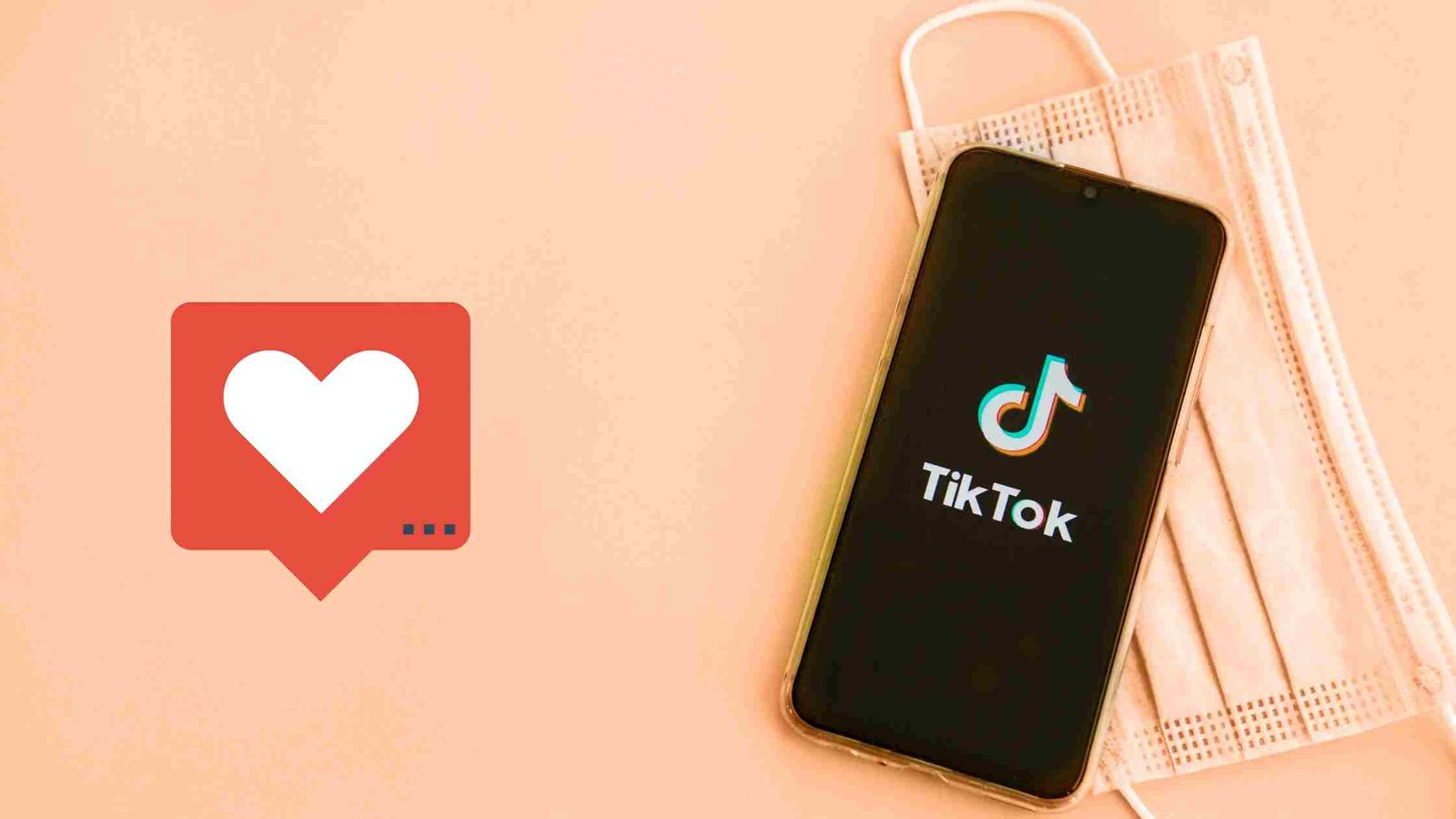The recent ban on TikTok in the United States has left millions of users wondering how to access the platform they once enjoyed. While the app has been removed from app stores and its services restricted, there are still ways to access TikTok, albeit with some considerations.
This guide provides an in-depth look at how to use TikTok after the ban, including tips for accessing the platform with VPNs, potential challenges, and alternative platforms to explore.
Table of Contents
Understanding the TikTok Ban
The U.S. government banned TikTok citing national security concerns over data privacy and alleged connections with the Chinese government. This ban led to:
- Removal from App Stores: TikTok is no longer available for download on the Apple App Store and Google Play Store.
- Blocked Updates: Existing users cannot update the app, potentially leading to functionality issues over time.
- Internet Restrictions: Internet service providers may block access to TikTok’s servers, making the app inaccessible without workarounds.
While the ban is extensive, it does not eliminate all access to TikTok. Here’s how you can still use the platform.
Download Tiktok Without Watermark
Using a VPN to Access TikTok
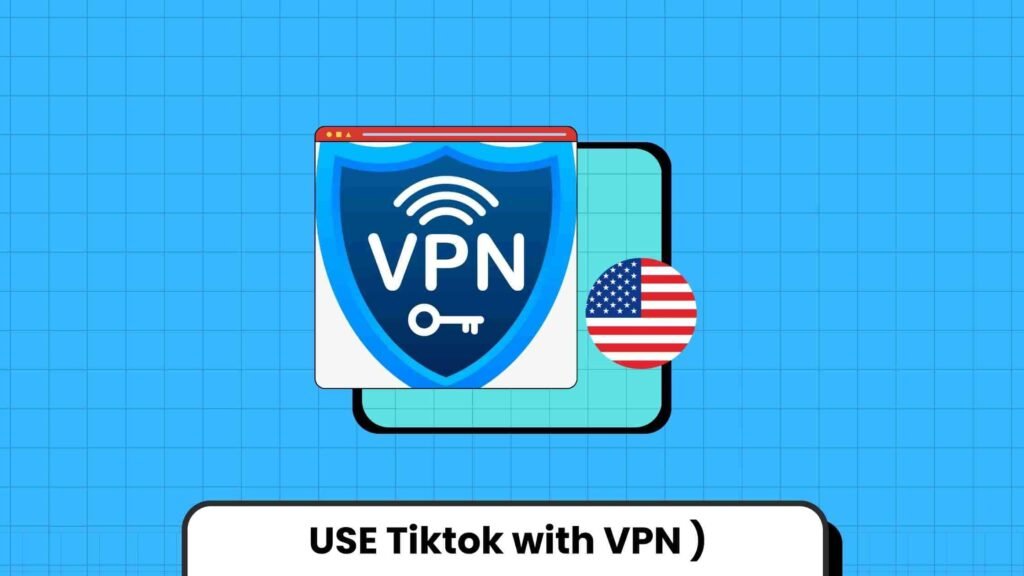
A VPN (Virtual Private Network) routes your internet connection through servers located in other countries, masking your location and bypassing geo-restrictions.
Step-by-Step Guide to Using TikTok with a VPN
- Choose a Reliable VPN Service:
- Select a VPN known for bypassing geo-restrictions with high speed and robust security features. Popular options include:
- NordVPN
- ExpressVPN
- Surfshark
- Select a VPN known for bypassing geo-restrictions with high speed and robust security features. Popular options include:
- Download and Install the VPN:
- Install the VPN app on your device (smartphone, tablet, or computer). Most VPNs are available on multiple platforms, including Windows, macOS, Android, and iOS.
- Set Up the VPN:
- Open the app, create an account, and log in.
- Choose a server located in a country where TikTok is not banned (e.g., Canada, the UK, or Australia).
- Launch TikTok:
- Open the TikTok app or visit TikTok’s website through your browser.
- If you’re a new user, you may need to download the APK file for Android or use alternate app stores for iOS to install TikTok.
Tips for a Smooth Experience
- Choose High-Speed Servers: A slow VPN server can cause buffering or lag, especially for video-heavy platforms like TikTok.
- Enable Kill Switch: Some VPNs have a feature to block all internet traffic if the VPN connection drops, ensuring your real location isn’t exposed.
- Test Multiple Servers: If one server doesn’t work, try others in the same or neighboring countries.
Using TikTok on Different Devices
Smartphones
Most users access TikTok on their smartphones. If TikTok is unavailable in your region:
- Android:
- Download the TikTok APK file from trusted sources like APKMirror.
- Install the file manually and connect to a VPN.
- iOS:
- Change your Apple ID region to a country where TikTok is available.
- Re-download the app from the App Store while connected to a VPN.
Laptops and Desktops
TikTok can also be accessed through its web version:
- Install a VPN extension in your browser (e.g., Chrome or Firefox).
- Connect to a server in a country where TikTok is not banned.
- Visit TikTok’s website to browse or upload content.
Challenges and Risks of Using VPNs
While VPNs can help access TikTok, there are potential drawbacks:
- Legal Implications:
- In some regions, using a VPN to bypass bans may violate laws or terms of service. Ensure compliance with local regulations.
- Reduced Functionality:
- TikTok’s servers may still impose restrictions, causing certain features (like live streaming or account verification) to malfunction.
- Security Risks:
- Free VPNs may compromise your data or inject malware. Always opt for reputable, paid VPN services.
- Performance Issues:
- VPNs can slow down your internet connection, impacting video playback and upload speeds.
Alternative Platforms to Explore
If accessing TikTok becomes too challenging, consider these alternatives:
The Chinese version of TikTok, available through certain app stores or APK downloads.
Instagram Reels:
Integrated into Instagram, Reels offers a similar short-video format with robust editing tools.
YouTube’s answer to TikTok allows creators to upload engaging short-form content.
Triller:
A video-sharing app popular among musicians and influencers.
Snapchat Spotlight:
Spotlight features user-generated content similar to TikTok’s For You page.
ByteDance’s Douyin:
The Chinese version of TikTok, available through certain app stores or APK downloads.
Conclusion
Using TikTok after the ban requires some technical knowledge and workarounds like VPNs. While this method works for many, it’s essential to stay informed about potential legal and technical challenges. Alternatively, explore emerging platforms that offer similar features to continue enjoying short-form video content.
This guide ensures you’re equipped to navigate the TikTok ban while exploring the best alternatives for content creation and entertainment.
Can I still use TikTok without a VPN?
In most cases, no. The ban restricts direct access to TikTok’s servers, requiring a VPN or other workaround.
Are there risks to using APK files?
Yes. Only download APKs from trusted sources to avoid malware or compromised versions of TikTok.
Can I use TikTok in the U.S. on public Wi-Fi?
Public Wi-Fi may also restrict access. Use a VPN for secure browsing.
Will TikTok come back to the U.S.?
The future of TikTok in the U.S. depends on ongoing negotiations and government decisions.