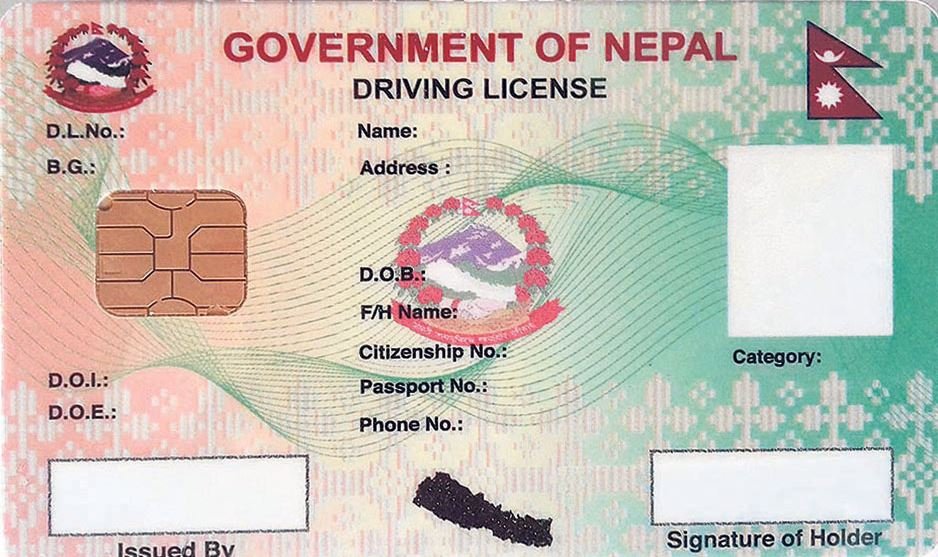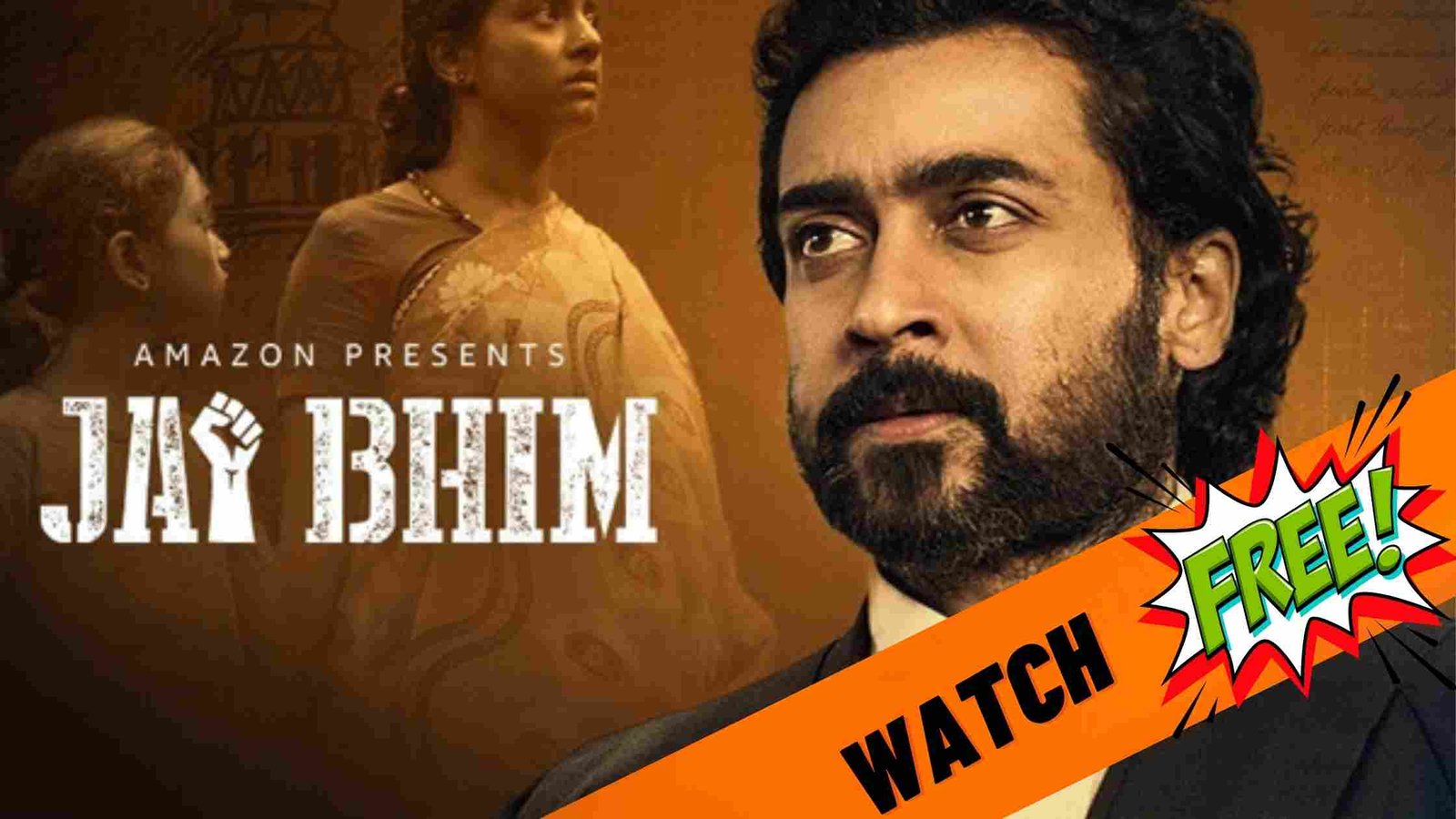Here are some of the things you need to know before filling up an online driving license form in Nepal. There are various ways to fill up the online license form, however, you may find some difficulties due to technical error and inappropriate methods. follow the below-given steps to fill up your online driving license today.
Select Trusted Browser

You may gets confused while selecting the browser for filling an application form. there are many third-party browsers we recommend not to use these kinds of browsers because all of the personal details and information need to be included in the driving license form. there may be a chance of getting your email and other details leaked. that’s why always use a trusted browser.
Avoid VPN

If you are applying for a driving license avoid the use of a VPN. there is not a big reason however the current internet speeds become slow after using VPN. this will make your loading speed very slow. you may not be able to fill up the application form due to slow internet. if you are using VPN then turn off the VPN while filling up the form.
Select category
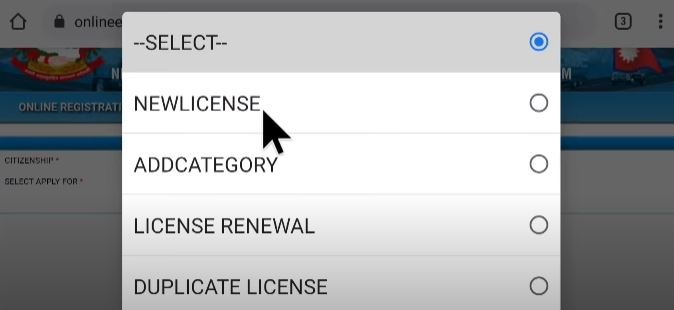
After visiting the site http://onlineedlreg.dotm.gov.np/ you can see the option of select apply for. many people seem to get confused in here there are four options here they are
- New license
- Add category
- license renewal
- duplicate license
if you are applying for a new license then click on it. if you previously have a bike or car license and applying for a new one then you need to click on add category. for expired license click on the license renewal option. for the lost license, you can also apply for a duplicate. you need to pay some fine for it. to apply for a duplicate of your lost license click on it.
Avoid Error on personal Details

The form asks for a lot of personal information fill up the form wisely. the application may get rejected if you don’t give your correct personal information. double-check your citizenship number and other details too.
Do not miss * mandatory * option

you may get confused after seeing the mandatory option. it means that you shouldn’t leave a box sign with ( * ) this. you need to fill up all the boxes denotes by (*) this. however, you can avoid the other options they aren’t much necessary. you can also correct your information on a medical day.
English Date Option?

you may find it difficult in knowing your date of birth in English format. we are not familiar with the English date. you can check your date of birth in English. Click here to fill in your Nepali date of birth here it will automatically convert into English. in this way, you will get your date of birth in English.
Select Vehicle

at the bottom of the form, you can see these options. ready the options wisely. if you are applying for a bike license then you need to click on A. in this way click according to your requirement. you can’t click two options at a time. go with only one option.
Screen Shot The Form

When you complete all the processes. your information will be shown up like this. you shouldn’t cancel this image. screenshot the details and print them. you need to visit the administrative office with the paper. so do not cancel the tab. and don’t forget to screenshot the details. if you are filling up the application from a desktop or computer you can also download this as pdf and print it later. for mobile phone users, it’s better to take and screenshot.
Click here for more information regarding license
Follow us on