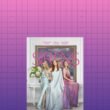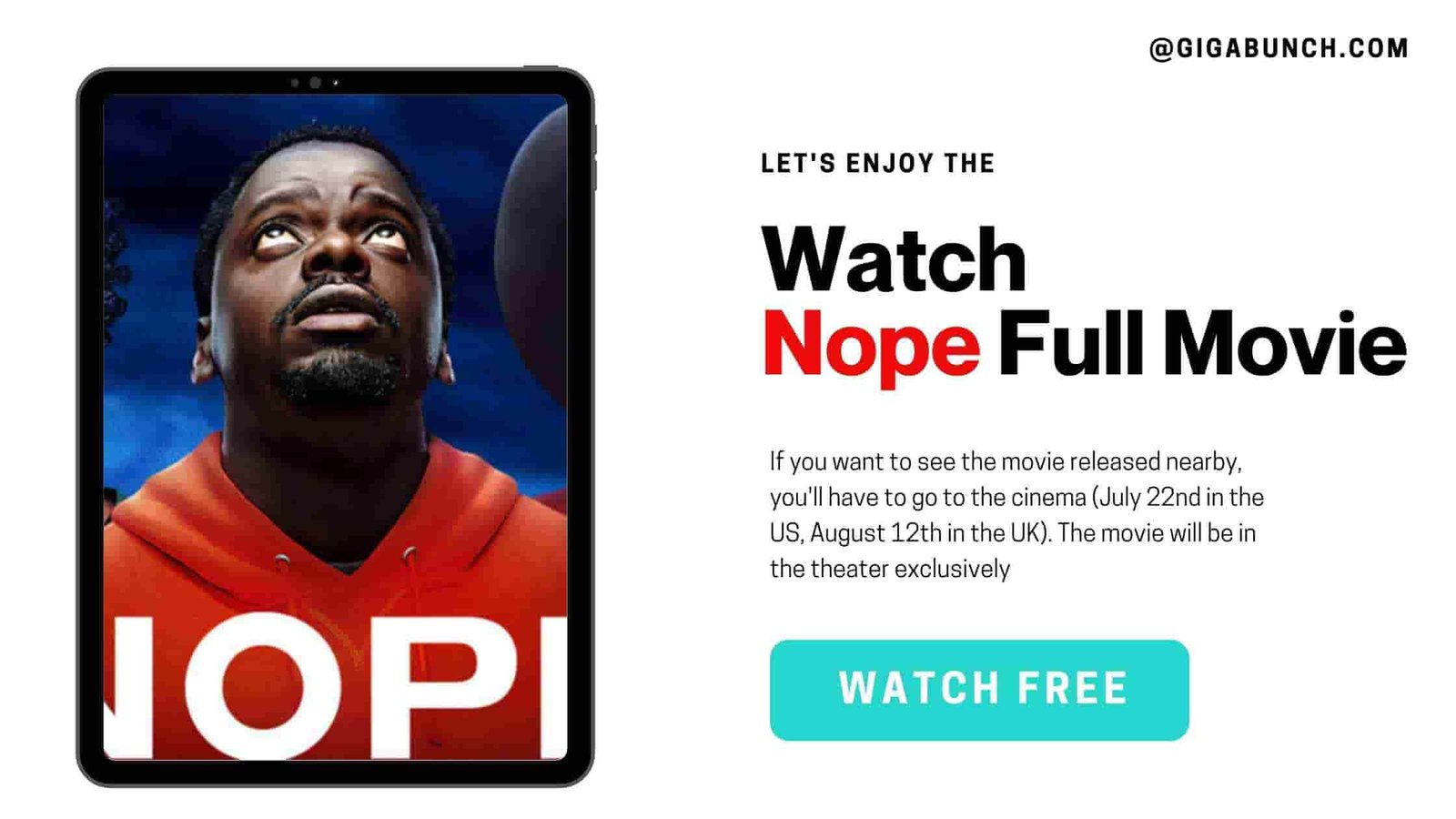Making UML diagrams can take time, but don’t worry. This post will show you some easy ways to make them. After reading this, you’ll be able to create lots of UML diagrams quickly.
Technology has changed, and we’ve found simple ways to draw UML diagrams. We’re going to use AI to help.
Create E-Commerce Website Using AI
Table of Contents
Drawing UML Diagrams Made Easy
Follow these steps to make any kind of diagram easily:
Step 1: Open your web browser.
Step 2: Use ChatGPT or another tool like Claudie. (This helps with ideas and building.)
Step 3: Open the Mermaid Code Editor.
What to do next?
You’re very close if you followed the steps above.
Step 1: Tell the chatbot to pretend you’re a student making UML Diagrams. This makes the chatbot act like an expert.
Step 2: Now, tell ChatGPT what you need. For example, you can give prompt to chatgpt as, “Give me the mermaid code for a sequence diagram, flow chart, and activity diagram for an online cake ordering system.” Remember to use your system’s name.
- Sirens (2025): A Darkly Compelling Limited Series
- PU BBA 6th Semester Social Media Marketing Notes | PDF’s
- Let AI Agents Handle the Work: Your Future Assistant is Already Here
- 10 Best AI Tools for Students in 2025 (That Actually Save Time)
- Top 10 Most Anticipated Movies to Watch This Holiday Season (2025)
Step 3: ChatGPT will give you the mermaid code. Just copy it and paste it into the Mermaid Code Editor on the website.

Step 4: Done! Your UML Diagram is made. You’ll see it on the left side.

In the end, this easy AI-powered method lets you make all kinds of diagrams. If you liked this post, follow me on Instagram. Also, share it with friends who might find it hard to make sequence, activity, or other diagrams.