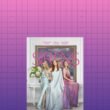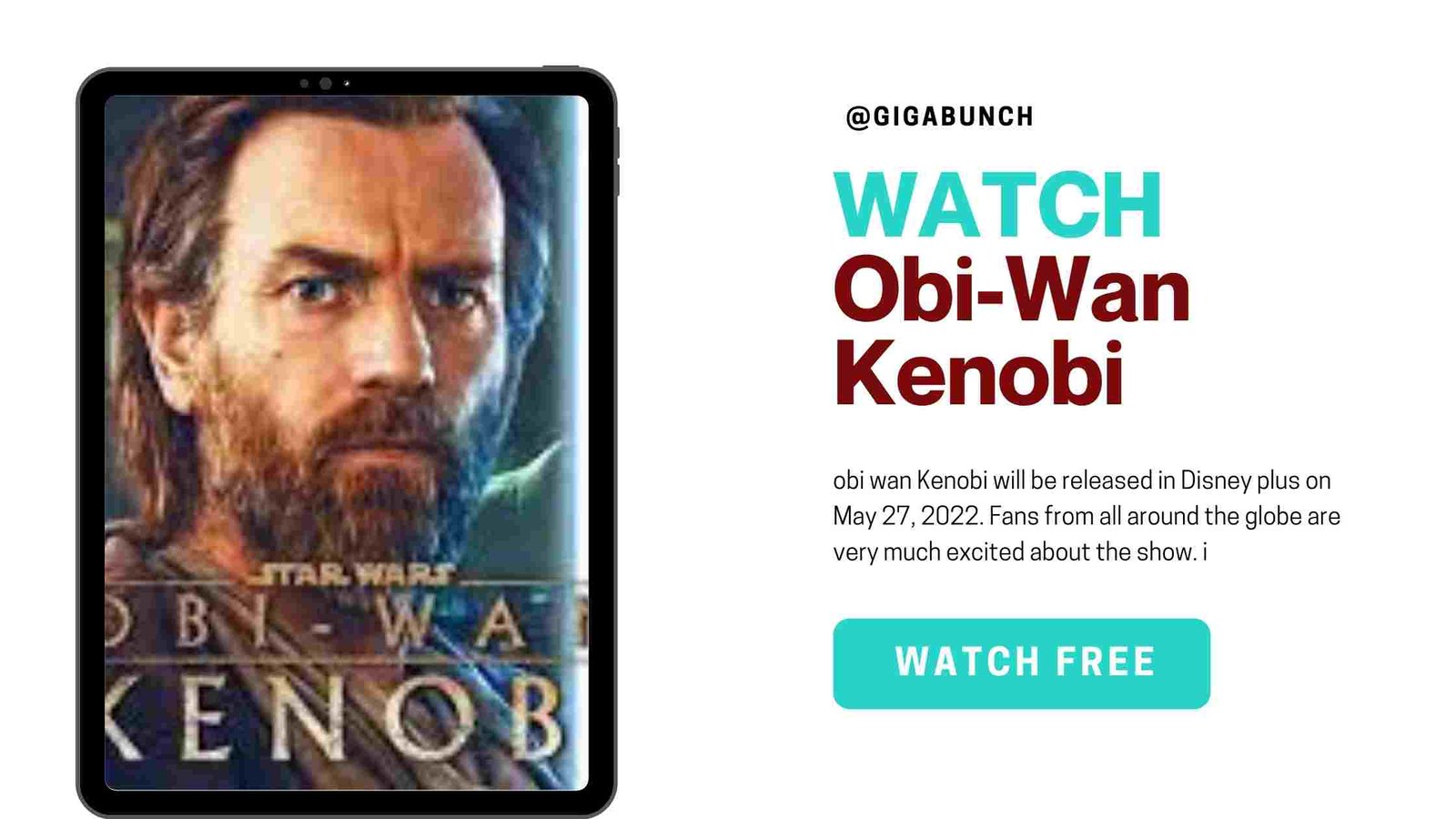Many online media of Nepal has recently told that the result for a SEE batch of 2077 will be published in the last week of a Shrawan 2078. so, students can expect their results to be published in the last week of Shawan or the 1st week of Bhadra.
How to check SEE Result?
we have broken down and easy steps for you to check your Secondary Education Examination (SEE) Result in a very easy and simple way.
Follow the steps to see your see Result:
- Go to the Offcial Website of Nepaltelecome and put your symbol no. Your result will be displayed along with the Marks.
- Download sparrow sms App

With the help of this application. You can easily check your SEE result. Download now for Free
- SMS Method
You can simply SEE your see Gradesheet with the Help of an SMS. All you need to do is;
Type SEE – Symbol no and send it to 35001
For more information click here