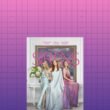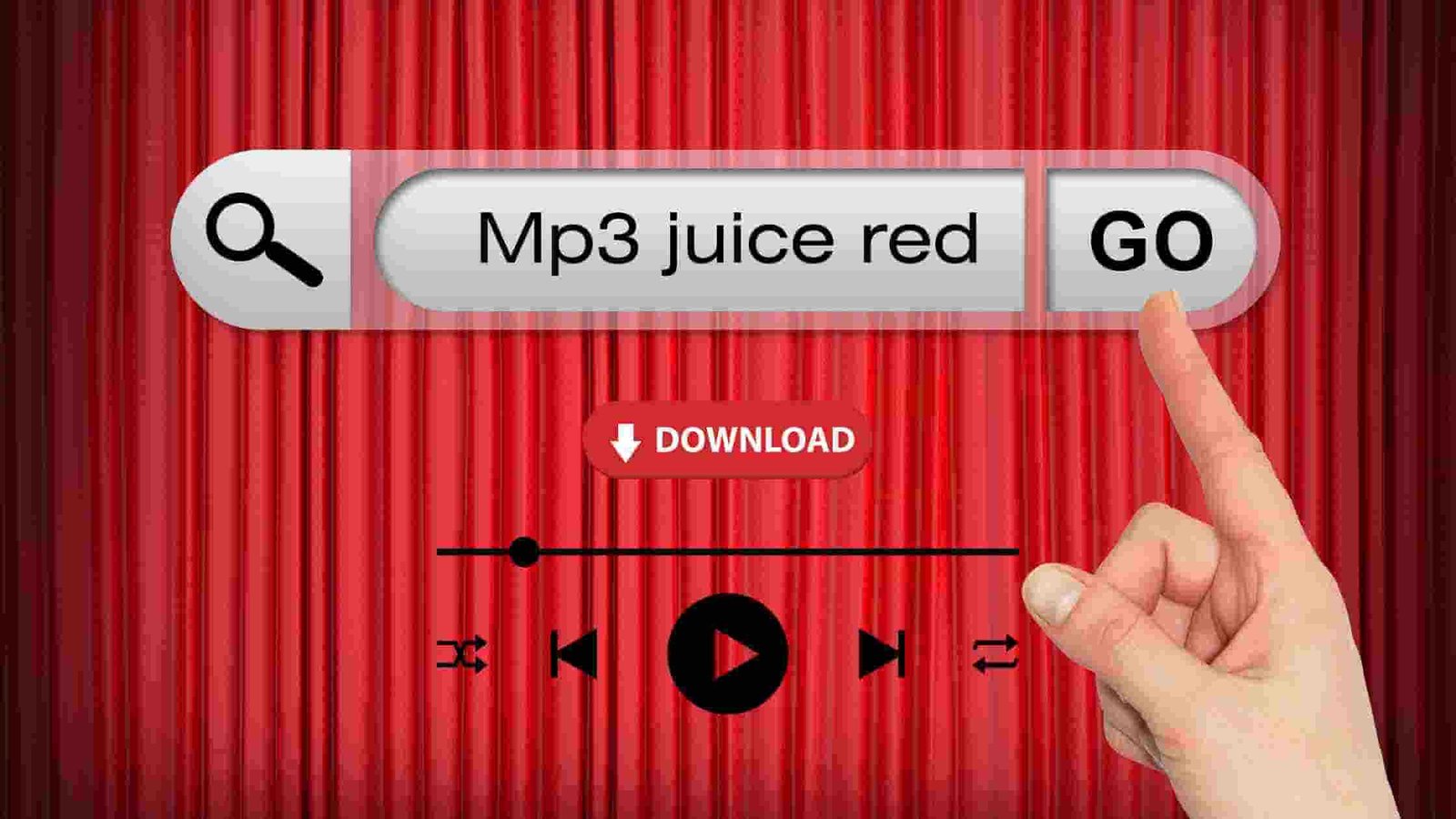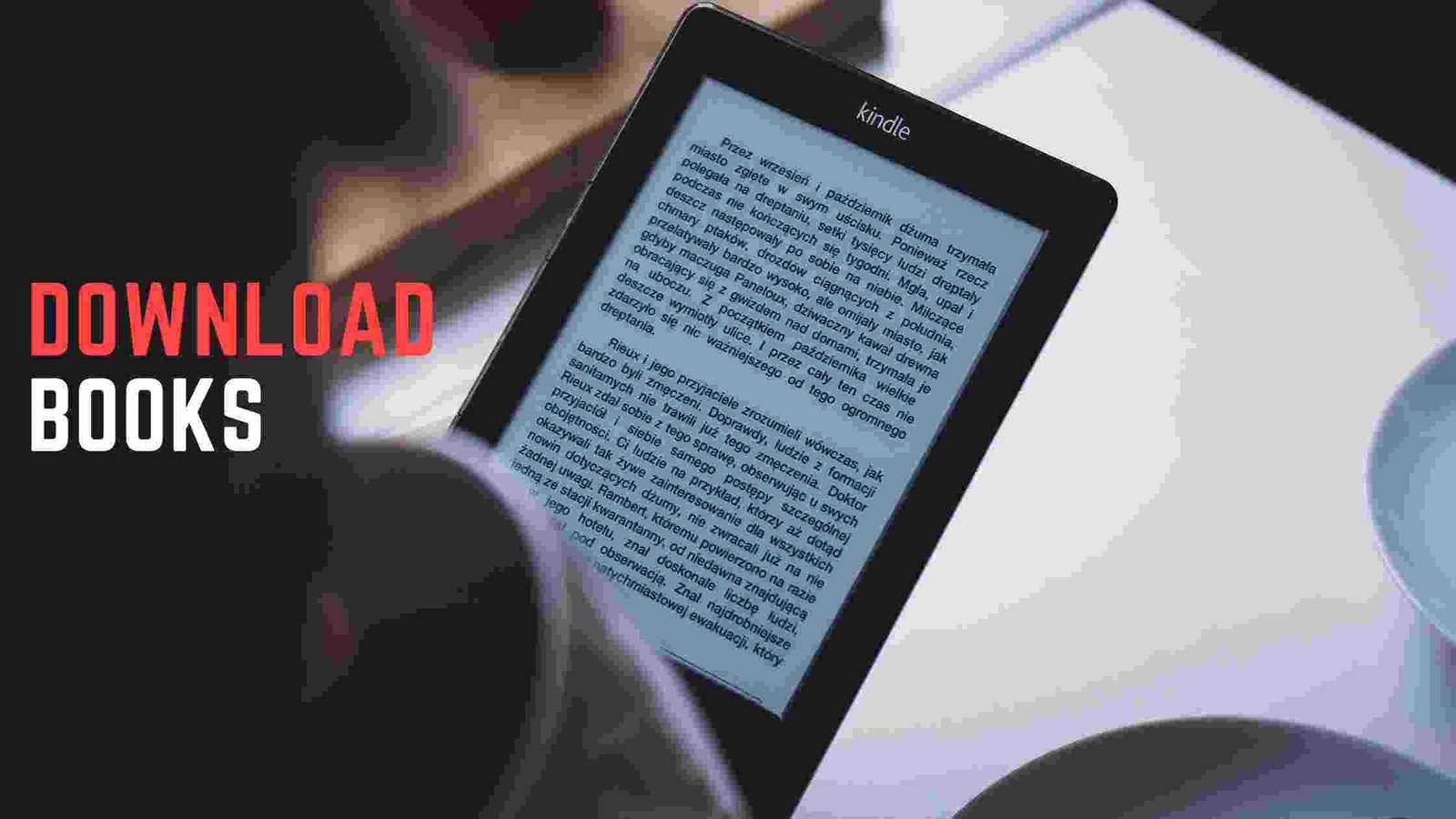Twitter doesn’t allow its users to download videos from their platform directly. However here we will discuss some of the proven ways to download any videos from the site in 2023. stick up with our posts till last and you will be the master in downloading any videos from any social media.
Table of Contents
- Can I Download Twitter Videos on IOS Devices Directly?
- Follow These Steps To Download Videos From Twitter On IOS
- Follow These Steps To Download Videos From Twitter On Android.
Twitter is undoubtedly one of the solid social media applications right now after musk’s arrival and the controversy. There are thousands of meme videos and music videos that are available on their platform. after reading this article you will be able to download it right on any ios or android device. Make sure you follow all the steps as suggested in this post.
Can I Download Twitter Videos on IOS Devices Directly?
Well, the answer is no. you can’t download any videos directly from Twitter as of now. we hope in the near future musk will look into the matter.
- Sirens (2025): A Darkly Compelling Limited Series
- PU BBA 6th Semester Social Media Marketing Notes | PDF’s
- Let AI Agents Handle the Work: Your Future Assistant is Already Here
- 10 Best AI Tools for Students in 2025 (That Actually Save Time)
- Top 10 Most Anticipated Movies to Watch This Holiday Season (2025)
Follow These Steps To Download Videos From Twitter On IOS
Step 1: Download This Shortcut On Your IOS Device
Step 2: Once the shortcut gets downloaded. Click on set up the shortcut.
Step 3: Click on Add Shortcut
Now it’s almost done.
Just visit the site or application and click on the video you desired to download.
Step 4: Open up the video you want to download and click on the share icon.
Step 5: Once you click on the share icon click on share via logo.
Step 6: Drag down the options and click on r download.
Step 7: Your video will be saved on photos.
So, following these easy steps, you will be able to download any videos or pictures from the site instantly.
Follow These Steps To Download Videos From Twitter On Android.
Downloading Twitter videos on android is quite simple in comparison to the ios. you don’t need to download any third-party applications or shortcuts to download the videos.
Step 1: Go to the Twitter video downloader
Step 2: Paste the link of your desired video on the URL pasting box on the site
Step 3: Click on download and enjoy
Following these steps, you can also download any Twitter videos on your android devices.