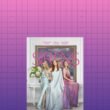Downloading a youtube video becomes quite difficult if you don’t know the exact procedure. well, there are not many complicated things for downloading a youtube video follow the simple steps to download your favorite youtube video into your pc.
Open your Favourite Browser
The first step for downloading a youtube video. you need to open your browser whether it is chrome, Mozilla Firefox, opera mini, or Microsoft edge you can open any site you like.

Open youtube
The second step for downloading a youtube video you need to visit the youtube site. type youtube.com in the search bar. youtube will open search for your music or videos

Copy URL

After clicking your searched video at the top side you can see the url copy that url

Copy the url as shown in the picture
Final step
This is the final step to download your youtube video. Now go to the site name yt1s.com after visiting the site you can see a blank space for pasting the URL. now paste that copied URL over there.

You will see something like this tap on the getlink and there you go . a download option will appear click to dowload. and in this way you can download your any videos or audio into your pc.
For more Tips and trick like this click here